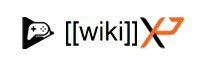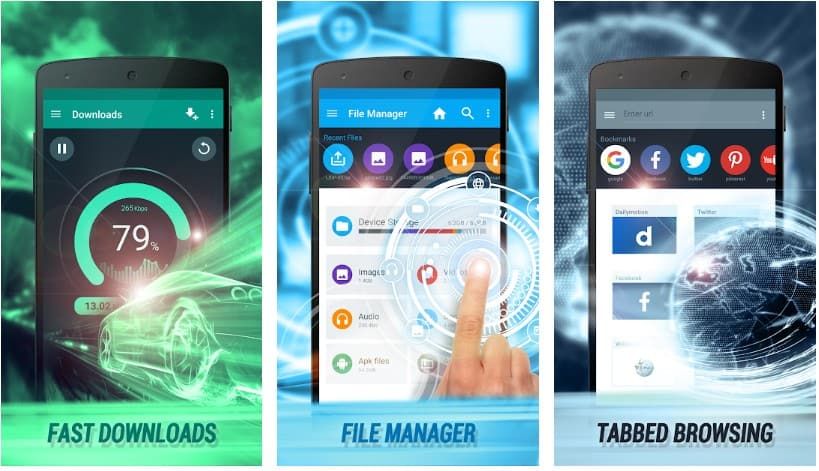
Gone are the days when you had to manage your downloads through web browsers. With the availability of various internet download managers, managing downloads on Android has become much easier. Simply install any of the best download managers for Android and start boosting your download speed.
1. Advanced Download Manager (ADM)
Advanced Download Manager is one of the best download managers for Android. It automatically catches files and download links from your browsers and starts downloading them.
Key Features:
- Built-in ADM web browser with multiple tabs, history, and bookmarks
- Easy to add downloads manually by pasting links
- User-friendly interface with themes and material design
- Shows download details like size, speed, and time
- Supports background downloads, resume, and completion alerts
2. Download Accelerator Plus
Download Accelerator Plus boosts your download speed on Android with premium features.
Key Features:
- Small app size (1.3MB)
- Splits files into 3 parts for faster downloading
- Auto-resume for interrupted downloads
- Built-in browser with history and bookmarks
- Works even when the screen is off
3. Fast Download Manager (FDM)
Fast Download Manager uses multi-threading for faster downloads and gives you full control.
Key Features:
- Background downloading
- Pause and resume anytime
- Built-in browser and file manager
- Unlimited file downloads without restrictions
4. Download Manager Accelerator
A powerful download manager with a clean and simple interface.
Key Features:
- Fast downloading with pause and resume support
- No download limitations
- Live download progress bar
- Option to schedule downloads
- “Download only on Wi-Fi” mode
5. Downloader & Private Browser
A unique download manager that works through its own private browser.
Key Features:
- Full-featured browser with multiple tabs
- Supports many file types (mp3, mp4, mov, pdf, txt, etc.)
- Password protection for downloads
- Built-in video and music player
6. GetThemAll – Any File Downloader
An all-in-one download manager for Android.
Key Features:
- Quickly select and download files directly from any webpage
- Integrated fast browser
- Supports background downloads
- Wi-Fi transfer to PC
7. Turbo Download Manager (TDM)
Designed for users who download directly from links.
Key Features:
- Normal and Turbo modes
- Multiple file downloads with no size limit
- Pause, resume, and recover downloads
- Works in the background, even with screen off
- Share links from browser directly to TDM
8. IDM Download Manager
Another great option to speed up downloads on Android.
Key Features:
- Downloads music, videos, games, and more
- Built-in full browser with search
- Splits files for faster download
- Choose default download directory (phone or SD card)
- Doubles as a file manager
9. FVD – Free Video Downloader
A popular video downloader for Android.
Key Features:
- Download videos directly from websites
- Works with your favorite browser or built-in browser
- Supports multiple downloads simultaneously
- Option to hide FVD icon from tray
10. Video Downloader
Simple and efficient video downloading app.
Key Features:
- Integrated browser for quick searching and downloading
- Choose download path easily
- Access downloads via side menu
- Option to add pattern lock for security
👉 With these download managers, you can speed up your downloads, manage them efficiently, and enjoy more control over your files on Android.